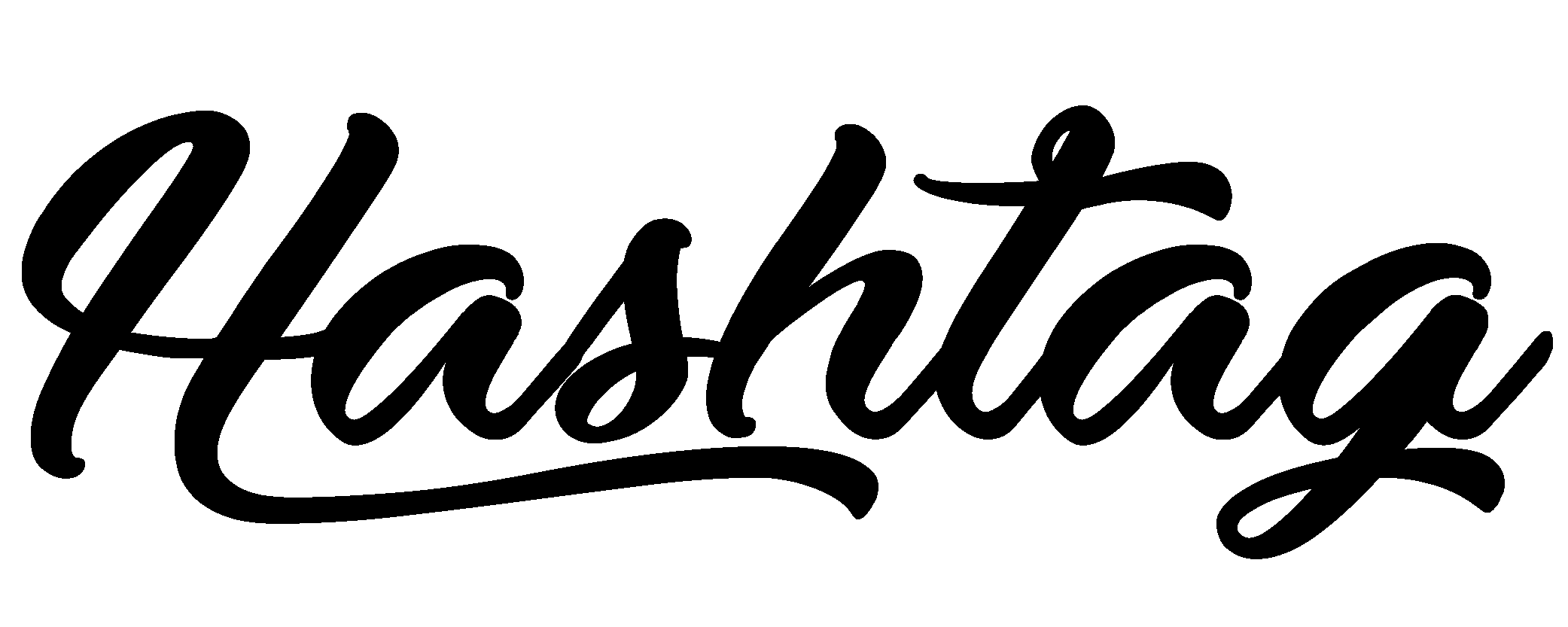If you've been wondering whether your LinkedIn strategy is keeping pace with what's actually working…
Canva Just Dropped Visual Suite 2.0
2.
Canva Just Dropped Visual Suite 2.0
While we’ve all been distracted by social platform updates and algorithm changes, Canva has quietly been plotting its most ambitious evolution yet. And honestly? It’s a game-changer for small businesses and solo brands.
At their Canva Create 2025 event, they’ve just unveiled Visual Suite 2.0, and it’s far more than just a few new templates or fonts. This is Canva’s bid to become your all-in-one creative workspace and possibly make several other tools in your tech stack obsolete.
Let me break down what’s actually worth paying attention to, and how it might change your day-to-day brand management.
The One Format to Rule Them All
The most revolutionary change is deceptively simple: everything now lives in a single format.
Instead of creating separate designs for presentations, social media, documents, and websites, Visual Suite 2.0 lets you combine all these formats in one place. Think of it as the design equivalent of no longer needing separate apps for notes, tasks, and projects.
Why this matters: No more exporting from one tool to import into another, no more losing track of which version is current, and no more trying to maintain brand consistency across multiple platforms. This single change could potentially save hours of back-and-forth each week.
I’ve already tested this with a client’s campaign last week, combining their presentation slides, social posts, and website updates in one design. The time saved on revisions alone was worth the upgrade.
Spreadsheets That Don’t Make You Want to Cry
Listen, I’m an Excel girlie and I love me a good formula. But I know so many people who break out in a cold sweat at the mere mention of Excel formulas. If so, Canva’s new Sheets feature might be your new best friend…
This isn’t just another spreadsheet tool, it’s specifically designed for people who need data visualisation without the complexity. The AI-powered “Magic Insights” and “Magic Formulas” let you simply describe what you need in plain English, and it figures out the rest.
Want to see which Instagram content drove the most engagement last quarter? Just ask, and it creates both the calculation and the visualisation. No more frantically Googling “how to do VLOOKUP” at 11pm before a client presentation.
Bulk Creation That Actually Works
This is the feature that made me audibly gasp while testing it. The new bulk creation tools let you:
- Generate multiple text variations with one click using AI
- Instantly translate your design into multiple languages
- Create dozens of size variations of the same design without manually resizing
- Bulk create multiple versions of a design, each with its own link
I recently helped a client create content for a product launch across 8 different platforms, each requiring different dimensions and formats. What would have taken hours of resizing and tweaking took literally minutes with Magic Resize.
Live Data Connections (Finally!)
One of the biggest pain points for small businesses has been the disconnect between their data and their visuals. You gather analytics, then manually create charts, and then when the data changes, you start all over again
Canva’s new Magic Charts feature connects directly to data sources like Google Analytics, HubSpot, and even Snowflake, creating visualizations that update automatically when your data changes.
For the data-visual people amongst us (I know there are at least three of you reading this newsletter), this is genuinely revolutionary. For the rest of us, it means our charts and reports won’t be embarrassingly out of date ten minutes after we create them.
AI That Actually Feels Useful, Not Gimmicky
Unlike some AI features that feel bolted on as an afterthought, Canva’s AI tools are properly integrated into the workflow. You can:
- Generate entire designs from a simple text or voice prompt
- Edit photos with point-and-click simplicity (want to change the background? Just click and it happens)
- Create interactive elements without knowing how to code
The background generator is particularly impressive. It can seamlessly blend your subject into a new scene with appropriate lighting and detail. No more awkward cutouts or obvious Photoshop jobs.
What This Actually Means For Your Brand
If you’re managing your brand’s visual identity (or helping clients with theirs), Visual Suite 2.0 could fundamentally change your workflow in three key ways:
- Time savings – Tasks that used to require multiple tools and hours of work can now be done in minutes. This frees you up to focus on strategy rather than execution.
- Consistency – With everything in one place, maintaining brand consistency becomes significantly easier. Your colours, fonts, and visual elements stay consistent across all formats.
- Accessibility – These features lower the barrier to creating professional-looking content. You no longer need specialised design skills to create content that looks premium.
I’ve been testing the beta with a few clients, and the most striking benefit has been the reduced back-and-forth. When a client wants to see how a design would look with different text or imagery, I can show variations in seconds rather than hours.
Is It Worth Switching From Your Current Tools?
If you’re happily using Adobe Creative Suite or other professional design tools, Canva isn’t trying to replace those entirely (yet). What it does brilliantly is bridge the gap between casual users and professionals, making design more accessible while still being powerful.
For small business owners and solo operators, this update makes Canva an even more compelling all-in-one solution. For agencies and larger teams, it’s ideal for collaborative projects and client presentations where speed and flexibility matter.
The best part? Many of these features are available on the free plan, with the full suite accessible on Canva Pro (which, at £10.99/month, is still significantly cheaper than most alternatives).
Getting Started With Visual Suite 2.0
If you want to test these features yourself, they’re rolling out now. Just head to the Canva homepage and you’ll see options to explore the new Visual Suite.
I’d recommend starting with a small project to get comfortable with the new format before diving into anything business-critical. The learning curve isn’t steep, but it is a different way of thinking about design projects.
What are your thoughts on Canva’s new features?
Are there specific tools you’re excited to try?
Hit reply and let me know – I’m genuinely curious about how other businesses are planning to incorporate these changes into their workflow.