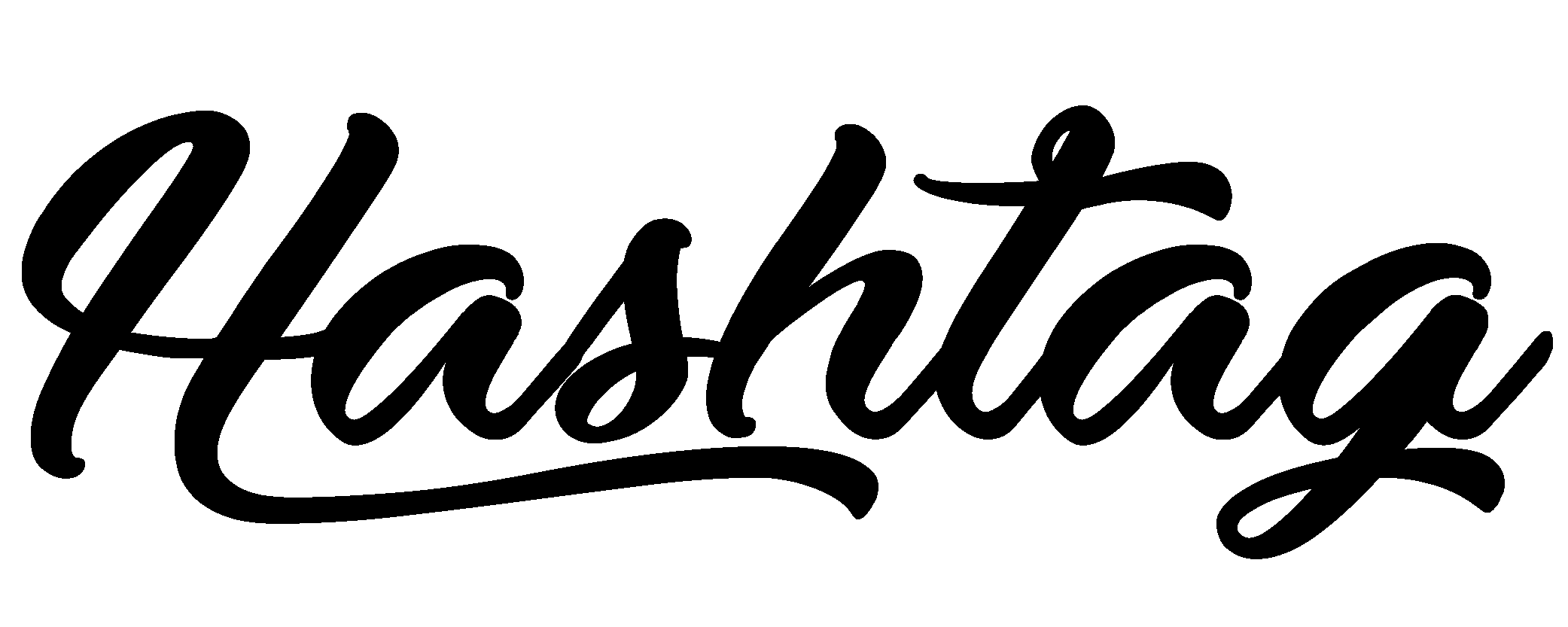It's Time for a Digital Makeover! Raise your glass of rosé if your website makes…
Instagram’s New “Edits” App: A Suspiciously Well-Timed CapCut Alternative
1.
Instagram’s New “Edits” App: A Suspiciously Well-Timed CapCut Alternative
Well, well, well… Instagram has finally launched its video editing app with the shockingly creative name “Edits.” I’m simply stunned by their originality.
Let’s call this what it actually is: Instagram’s insurance policy against TikTok’s potential US ban. With TikTok’s future hanging in the balance, Meta has conveniently dropped a replacement for CapCut (TikTok owner ByteDance’s popular editing app) just in case everyone suddenly needs a new video editor.
The timing couldn’t be more transparent if they tried.
What’s Actually Included
Cynicism aside, Edits does pack some genuinely useful features for content creators:
- Multi-channel editing with a proper timeline view (finally!)
- Project management that lets you juggle multiple videos at once
- Note-taking features for capturing ideas and saving inspiration
- Trends section showing what’s popular on Reels right now
- Longer video capture up to 10 minutes (compared to Instagram’s current 3-minute limit)
- Advanced effects including green screen, object isolation, and AI animation
- Watermark-free exports for posting anywhere (a direct shot at TikTok’s mandatory watermarks)
I tested the multi-channel editing yesterday on a client project, and I have to admit it’s surprisingly robust for a free app. The timeline view alone makes editing significantly easier than trying to piece together clips in the main Instagram app.
What’s Coming Soon
Instagram is also planning several advanced features that will roll out in future updates:
- Keyframe editing for precise control over individual elements
- More AI-generated backgrounds (because we all need more AI-generated content, apparently)
- Collaboration tools for team projects
- New fonts, text animations, transitions, and effects
These additions would essentially make Edits a legitimate competitor to paid editing apps, which brings us to the catch…
The Inevitable “But”
While the initial version is free to all Instagram users, Adam Mosseri has already hinted that some features, particularly the AI-powered ones, may come with a price tag in the future.
This isn’t terribly surprising given the computing costs associated with AI features, but it’s worth noting before you build your entire content workflow around tools that might not stay free forever.
That said, Instagram claims they want to keep as much as possible available without charge. We’ll see how long that lasts once they’ve hooked enough users.
Should You Download It?
If you’re regularly creating video content for Instagram (or any platform), Edits is absolutely worth checking out. Even if just for the multi-channel timeline editing and watermark-free exports, it’s likely to save you time and frustration compared to Instagram’s built-in tools.
For my clients who aren’t ready to invest in premium editing software but need something more powerful than basic in-app editing, this looks to be a solid middle-ground solution.
And let’s be honest, if TikTok does eventually face restrictions in the US, having already familiarised yourself with an alternative to CapCut won’t be the worst preparation.
Edits is available now on both iOS and Android. If you give it a try, I’d love to hear your thoughts; is it a genuine game-changer for your content creation or just another app cluttering your home screen?