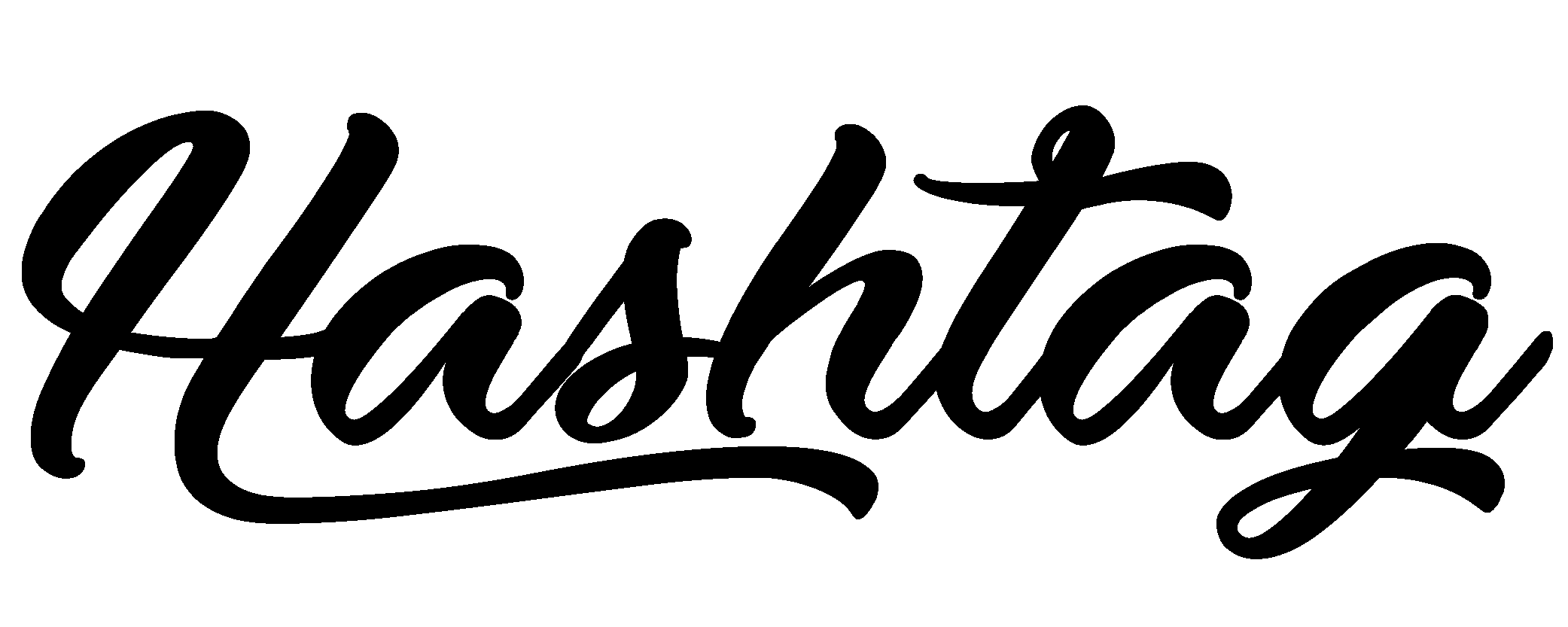Remember that "Edits" app Instagram kept teasing us with back in March? The one that…
LinkedIn’s New Calendly Integration
3.
LinkedIn’s New Calendly Integration
It seems LinkedIn has finally added a feature that might actually help your business rather than just making you feel important… Revolutionary concept, I know.
Finally Something Useful?
LinkedIn has launched a new Calendly integration for Premium members that allows you to add a “Book an Appointment” button directly to your profile. When someone clicks it, they’re whisked away to your Calendly schedule where they can select an available time to chat without the usual back-and-forth email dance that wastes half your workday.
This could genuinely streamline the process of converting profile visitors into actual conversations – which, let’s be honest, is the whole point of LinkedIn, not collecting profile views like they’re Pokémon cards.
Why This Actually Matters
LinkedIn seems rather chuffed with itself about this update, boasting that over one million Premium subscribers have adopted their custom buttons since launching them in 2023. According to their stats, these buttons are “driving an average of 25% more profile views.”
Which is… not exactly the metric that matters, is it? It’s a bit like saying your dating profile is successful because lots of people look at it, despite the fact that nobody’s actually asking you out. What matters isn’t who’s having a gander at your profile, but who’s taking action afterwards.
I had a client last week who was obsessed with her LinkedIn profile views, yet couldn’t understand why nobody was booking her services. “Perhaps,” I suggested, “it’s because you’ve given them no clear way to do so.” The penny dropped so hard I’m surprised it didn’t crack the floor.
Should You Care?
If you’re already paying for LinkedIn Premium (my condolences to your bank account), this is genuinely worth setting up. Unlike many of LinkedIn’s “enhancements” that seem designed primarily to keep you scrolling longer, this one has actual business utility.
The Calendly integration creates a frictionless path from “hmm, this person looks interesting” to “I’ve booked a time to speak with them” – eliminating all those annoying steps in between where potential clients can get distracted by a notification or, heaven forbid, actual work.
And let’s be realistic – the easier you make it for people to connect with you, the more likely they are to do so. We’re all busy pretending to be busy, after all.
How To Set It Up
If you’re a Premium user (or one of those Enterprise accounts where someone else is footing the bill), you can add this button by:
- Going to your profile
- Clicking “Add profile section”
- Selecting “Custom button”
- Choosing “Book an appointment”
- Connecting your Calendly account
Just make sure your availability settings are up to date, unless you fancy explaining to a potential client why you’re not actually available at the time they’ve booked.
What’s your experience with LinkedIn’s custom buttons? Have they actually generated meaningful connections or just more profile views? Hit reply and let me know!